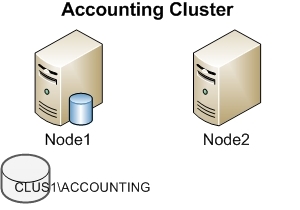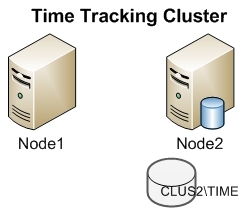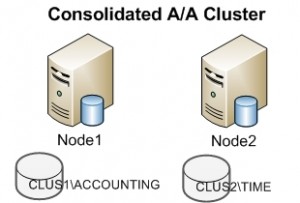T-SQL Tuesday is being hosted this month by the great Paul Randal (blog | @PaulRandal). This is awesome, because it’s Paul, but also not so awesome, because it means Paul is guaranteed to read my stuff. I’m not nervous about this at all, I don’t know what you’re talking about.
I had a couple ideas for this, and if I had gotten started on this sooner, I probably would have written two different posts. Too many things didn’t work out right for that, so there’s only this one. Hopefully I didn’t choose poorly. Here we go…
So…Why are DBA skills necessary?
Well…because they are!
I mean… Are car mechanic skills necessary? Are pilot skills necessary? Are business skills necessary?
OK, you’re right, it depends. It depends on if you’re planning on rebuilding a Rochester carburetor and having the engine idle afterwards. Or landing a 747 on an actual runway and not bending anything. Or being the CEO of a multinational company and it continue to grow, prosper, and make money.
I don’t think those are extreme examples. Just like the above, if you want to build, support, and continue to improve a highly available, scalable, and performing database system, you need DBA skills to make that happen. Sure, even if you don’t know what you’re doing, you might get lucky and find a washer in the carb’s air horn that had locked the air valves on the secondary bores closed, the removal of which led to unprecedented quantities of burning gasoline, but you can’t run on luck forever.
But…Why?
All these things are hard. I know that rebuilding a Quadrajet is hard, because those things are a pain in the ass. I know that landing a 747 is hard, because it’s a giant airplane that isn’t slow and might have lots of people in the back. OK, technically I don’t know that it’s hard to run a multinational corporation, but I’m pretty sure it is.
Know what else is hard? Databases. Databases are hard.
This isn’t about platforms or anything like that. Databases are hard when they’re Oracle DBs or when they’re mySQL DBs. Databases are hard when they’re Access “databases”, although in a different way (and in a way that’s not hard if your name is Brent Ozar).
OK, why are databases hard?
They require concentration. They require a wide range of technical skills from all parts of IT to accomplish successfully. They require you to know where to look and who to ask when there are things that you don’t know. They require being able to deal with the pressure put on you when things aren’t going right.
Perhaps more so than other areas of IT, when things aren’t going right, lots of people aren’t happy. Databases contain one of the most important assets of their owners: their data. Having this data safe and available in a timely fashion is a requirement if that data is going to be useful at all. Being able to troubleshoot and fix problems while juggling those unhappy people isn’t always an easy task.
Databases are hard because there are a lot of places for things to go wrong, and a DBA needs to be able to deal with all of those. There’s data modeling, which can cause never-ending problems when done incorrectly. There are server administration tasks, which can have fundamental performance impacts. There is a need for security skills to keep that all-important data safe from all kinds of bad guys. The list goes on.
Why is this point missed?
I don’t know. Wish I did, pretty sure I could make a lot of money 😉
The problem isn’t with us. For the most part, IT folks already know that DB work is hard. We don’t need to convince ourselves. All manner of IT management and/or business owners need to know that DB work is hard, just like most other forms of IT work. This is where the problem is.
It seems like DBs get short-changed a lot, doesn’t it? When things start out, the little Access DB works fine for the few users that there are. As the business grows, either a Dev or Sysadmin that knows a bit about what they’re doing gets a hold of a SQL Server license and migrate the system over. This is completely fine for small to even medium-sized shops. Hardware and SQL itself will run really well out of the box for the vast majority of applications out there.
The problem is when you cross that line. The above-mentioned migrated Access app will run fine for probably a long time, but the next thing anyone knows, it’s five years down the road and the blocking is so bad in the poorly designed & maintained database that the users just know to get coffee across the street when they’re doing certain tasks because it’s going to be a while.
Pain like that can be avoided by having those DBA skills around from the very beginning. They don’t have to be FTEs. They don’t even need to be dedicated resources. They are, however, necessary skills, and every business that has a database (that should be a pretty high percentage) should have someone available to take care of these tasks at least on a part-time basis, even if it’s that Sysadmin who wants to learn the right way to do at least a few things.
Business owners might not think they need to spend the money now, and that very possibly may be correct. However, if they don’t, they need to at least know that the need will be coming someday. It’s only going to be more expensive later, and hopefully that day won’t be a time when a disk has died and the backup job hasn’t been working properly for three weeks 🙁