SQ Server 2012 brought about some major changes to the various High Availability schemes supported by the product. The most major of these is the introduction of AlwaysOn Availability Groups. As described early in that MSDN article, these can be over-simplified summed up as “enterprise-level database mirroring.” This is not quite the same thing as the existing Failover Clustering (which is still available), although AGs do require and run on a cluster.
From a Business Intelligence perspective, it’s a somewhat different situation: Analysis Services is cluster-aware, so it can be used in a Failover Clustering situation. SSRS has scale-out capabilities, which, if architected with it in mind, can provide some form of redundancy. SSIS has nothing built-in for high availability, which one could expect for an ETL solution (I could go on for a while about why HA ETL is dicey, but that’s not what we’re here for). AlwaysOn AGs don’t exist for any of these products, possibly because what the feature is/does doesn’t make sense for anything except, I would argue, SSAS. I’m mostly not here today to talk about BI HA, but I will come back to it briefly.
2012 ChangeS, Plural
With the introduction of AGs as “beefy mirroring”, it didn’t make sense to continue to support multiple, awfully similar, features. The result is Database Mirroring, introduced in SQL Server 2005, is deprecated as of SQL Server 2012. It’s not in the “Next Version” list, since this is the first time it has appeared, so there are at least two major version releases before it will go away entirely. (With SQL 2014 announced last week at TechEd North America, stay tuned for its documentation release to see if Mirroring has moved closer to death.)
The point is, it will be going away. What to do? Logic would suggest the intended migration path for DB Mirroring users would be to move to AlwaysOn AGs. Sounds like a good enough idea. I mean, since as mentioned, Microsoft themselves describes it as enterprise-grade mirroring, Standard does do two-node clustering, so let’s do that!
When They Said “Enterprise”, They Really Meant It
There is a potential problem with that logic. Specifically if one has been using (or would like to start using) the synchronous-only flavor of DB Mirroring available in the Standard edition of SQL Server, the available options have gotten realllly thin. See, AlwaysOn AGs aren’t available in the Standard Edition of SQL Server; at least not in 2012. This means if a company is running a few mission-critical DBs in a mirroring setup with Standard edition all-around, that setup’s upgrade path is very limited: in order to keep it, they wouldn’t be able to upgrade past whatever future version is the last one that includes Mirroring. For any other company who would like to deploy such a setup in the future, there will be a point in time when they won’t be able to—the feature won’t exist in their desired Edition of SQL Server.
Unless, of course, they want to upgrade to Enterprise. That’s…well…expensive. It always has been, but for most modern hardware, it’s a bigger jump from Standard to Enterprise than it used to be. There are plenty of other reasons worth spending the extra money to upgrade to Enterprise, but just because a system or DB is nosebleed-mission-critical doesn’t mean it’s huge, requiring table partitioning or something to run well. Especially at a small-to-midsize company, HA might be the only Enterprise Edition features needed. Is it worth the money? Wouldn’t it be nice if things stayed closer to how they are now?
What Should it Look Like?
This is the whole point of why I’m here: What do I want the HA situation to look like in Standard Edition?
I do not believe that High Availability options not named “Log Shipping” should be Enterprise-only. At least not entirely. I’m not saying Microsoft should make all four secondaries (eight in 2014) available in Standard. Nor am I 100% convinced that they should be readable in Standard like they are in Enterprise. I think that a single secondary, living on a second instance on the other node of that 2-node cluster allowed in Standard, usable for failover purposes only, would do the trick.
This starts to look similar to the mirroring setup currently available in Standard, and that’s exactly what I’m trying to do. I don’t think we should get everything without having to pay for it—ie, all of the nice fancy stuff in Standard. There are features that 100% should be only available in Enterprise. Full-on readable secondaries, with SSRS reports or SSIS load jobs pointed at them, is one of those things that should require a fatter check to MSFT.
Semi-Related BI Commentary
Since I’m filling out the SQL Server section of my Christmas List, I was going to say it would be nice to have AlwaysOn AGs for SSAS, too. After thinking about that for 15 more seconds, I realized that was dumb, since, due to the nature of SSAS, it would be pretty pointless—we would get the same thing out of some kind of scale-out architecture.
Such an architecture already exists, but I think it is terribly kludgey and almost has to be fragile in practice. So, why not make a “real” scale-out system based on the AG architecture? SSAS is cluster-aware already; just need some kind of thing to automate copying of the freshly-processed data from the Primary (“Data Processing Server” in that article) to the Secondaries (“Data Access Servers”). Add some awareness of this process to the existing AG listener process/service, and boom! I’ve never had to deal with quite that big of an SSAS environment, so this might be a terrible idea, but it sounds good in my head!
Except…I would expect this to be Enterprise Edition-only functionally. Sooo…nevermind.
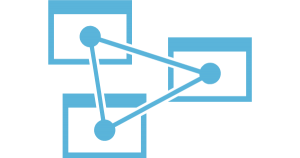 With SQL Server 2017 going GA this week, there’s been a lot of talk last week and this about new and improved features; this post is no different, but, I’m going a slightly different direction.
With SQL Server 2017 going GA this week, there’s been a lot of talk last week and this about new and improved features; this post is no different, but, I’m going a slightly different direction.







