It seems like it hasn’t been that long since last month’s T-SQL Tuesday post; I suppose time flies when you’re having fun and trying to finish up the same ETL project you’ve been working on since March.
This month’s SQL blog party is being hosted by Robert Pearl (blog| @PearlKnows), on the topic of “Data Presentation.” This is a good topic for me at this point, as I’ve all but finished my transition from DBA to BI Monkey (that’s something else I need to write about…). I think Robert is looking for specific examples of ways to present data, but since, as usual, I don’t have anything specific that I can actually publish, I’m left to speak generally about the topic.
Data Presentation: Just as Important as the Data Itself
In a previous life, I was responsible for almost everything data-related for the systems that we ran. As a result, I would get a lot of requests for data. One of my favorite requests would come in the form of, “can you give me some numbers for <X system>?” I would try to keep my response at least marginally non-snarky, but it would generally include two questions:
- What, exact, “numbers” do you want? (this is especially where I would have snark problems)
- What do you want the data to look like?
Of course, the first one is an important question—if the requestor cannot articulate what it is they actually want (or even what question they’re trying to answer), little else is going to matter. I’ll not dwell on this particular item too much, but suffice to say, sometimes getting a good answer to this seemingly easy question is anything but. I’ve basically come to the conclusion that this is normal.
Once over that hurdle, the conversation can move on to the presentation of whatever data/”numbers” it is the requestor wants. There are almost as many options for presenting data as there are for way to write the T-SQL to retrieve it. Just like writing the SQL in a way that is performance- and resource-conscious, care should be taken when working on the presentation design. It is imperative for the data to be presented in such a way that is understandable and digestible by its intended audience.
Notice I didn’t say “digestible by the party asking for it.” Don’t forget that the request originator may not be the party who is ultimately going to be parsing the provided data. If the audience is not clear in the original request, add a third question to the two that I have listed above: “Who is going to be acting on this data?”
Options for What Happens Next
When the “What do you want it to look like” question is asked, chances are decent that you’ve an idea about what the answer is going to be. If this is a one-off, ad-hoc request, Excel is a popular option. Alternatively, if a robust reporting system is in place, or this request will be a recurring one, developing a report to present the data might be a stronger choice. There are of course other options: the data could be destined for a statistical analysis application, where a CSV file would be more suitable. I would consider this an outlier, though—most of the time, data is prepared for direct human consumption.
Excel is such a popular option that you could almost call it Data’s Universal Distribution Engine (DUDE). Sending data over in Excel is less about the “make it pretty” side of good presentation as it is the “make it useful” side. I’ve found that Excel is a choice a lot of the time because the requestor wants to do more manipulation of the data once they get it. I’ll leave whether or not that is a good thing to the side; the truth is, such activity happens all the time. As a result, when preparing data for an Excel sheet, I like to have an idea of what the user is going to do with it. This sometimes helps to determine what data the user is looking for (if they don’t have a clear idea) but also can help with some formatting or “extras” to include. These “extras” could take the form of running subtotals, percent changes for Year over Year situations, or anything else that is easier to add via SQL instead of someone having to putz around in Excel.
Writing a report to present data has a different set of opportunities than pasting data into Excel. One of the things that I like to see in a solid reporting environment is a set of standards that apply to the reports themselves. Things like common header contents (report name, date/time stamp, name of the data source/DB the data is from, etc), standard text formatting, a common set of descriptors, etc, etc. In addition to making individual reports easier to read & feel more familiar, it can make it easier to compare data etween reports the hard way (one on each monitor), if one has to.
One thing each of these two tools gives you is the ability to present data in the form of pretty pictures. There’s a time and a place for everything, but the old cliché, “a picture is worth a thousand words” can/does apply. Sometimes it’s just flat-out hard to beat a good trendline. I have a much easier time seeing even the simplest of trends when data’s plotted out in a histogram. Conversely, one of my coworkers can look at a pile of numbers, not even sorted chronologically, and tell you what is going on in about three seconds.
Knowing where to put your effort goes back to knowing who your intended audience is. Likewise, knowing when to say “no” to visualization is a terribly useful skill. Every data element on the chart should be discernable, or else it doesn’t convey the information it is supposed to, and now the visualization is working against itself. The pie chart to the right? Don’t do that.
Summary
That’s about all I’ve got. In short: Presentation is important. Unfortunately, it can also be complicated. It’s important to ask questions early on in the process and to know your audience. Standardize if you can; help out a little with the complicated work if it can be done in SQL. Also, add visual representations without going overboard. I’ve always found turning “data” into “information” for people to be fun; if it can make someone else’s job easier/more fun, too, then all for the better.

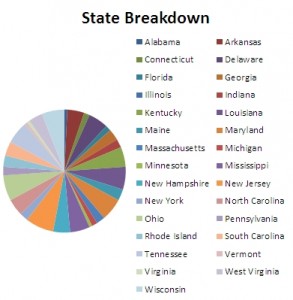









[…] Geek, whose real name is Kerry L. Tyler, writes that Data Presentation: is Just as Important as the Data Itself, and gives us some examples and very good details on what you need to ask the end-user first, […]
Data presentation. Oh, geez, could astronomers learn a thing or to about this…. You’d think after seeing oodles of bad presentations, people would figure out what NOT to do with Powerpoint. Sadly, no. They still put blue text on red backgrounds, red text on blue backgrounds, yellow/lime lines on white backgrounds, etc.
I know that’s not *quite* what you’re going for, here, but it’s pretty close.
Holy crap, I wrote “to” instead of “two”? Someone’s gonna have to revoke my Grammar Nazi status soon….